Studies have shown that the welcome email has the highest open rate of all the emails marketers send. That makes perfect sense as your “welcome email” is the first email a subscriber receives when he or she signs up to join your email list.
In fact, that’s when your subscribers meet you for the first time. You really want to put your best foot forward, therefore, it’s crucial that you do it right.
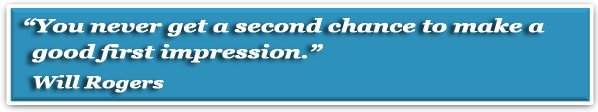
You want to hook your reader, make them take notice of you in a good way, reel them in and turn them into loyal subscribers and customers from the very first email.
If you’re using a double opt-in form, it’ll be the second email they receive once they’ve confirmed their intent to subscribe. While this article is not going to debate the pros and cons of the single versus double opt-in process, it is worth noting that you’ll have greater success with the single opt-in.
You’ll build your list faster because you won’t be discouraging subscribers with the extra action of having to confirm their email. The less work the subscriber has to do, the better. Although asking for a name in addition to an email address is not asking too much, in my humble opinion.
Moving right along…
We’ll look at why you should pay serious attention when crafting the welcome email as it is the most important email you’ll ever send to your new subscribers and you need to get it right.
How to Write a Good Welcome Email
Much has been written about how to write a good welcome email. Some eBooks/reports are great; others, not so much. You can get a quick overview of the importance, and profit potential, of your welcome email here.
In the meantime, here are some tips you should follow when crafting your welcome emails.
@ Short, Sweet, and Attention-Grabbing
Your email must reflect the “voice” of your business and you want to write in a conversational tone. Keep the welcome email relatively short. Be concise. Get to the point simply and as quickly as possible.
The subject line must grab the reader’s attention. The Internet space is full of noise and many people receive a ton of emails daily. You don’t want your emails to drown in the sea of emails then end up in the trash bin.
And that’s exactly what will happen. If the subject line fails to grab your reader’s attention, it won’t even be opened. But be careful here.
If you write “attention-grabbing” subject lines that are misleading… have no bearing on the content of your email, your reader’s are going to become irritated and displeased that you “tricked” them into opening your email. They will either ignore you in the future or just unsubscribe from your list.
All your efforts will have been for naught. You’re trying to build trust, remember?
Also keep in mind your welcome emails, in fact, all your emails, should be sent in both HTML and Text format, if possible.
Avoid using images or words that will trigger the email provider’s spam filters. You can see the list of email SPAM trigger words here:
@ Branding, Personalization, and Building Trust
You must brand yourself from your very first email. You can do this either by using your business logo or by using a photo of yourself in your email.
Additionally, you want to sign off your emails with your name… why would you not? For one thing, it’s more professional. But it also lends a personal touch in an otherwise faceless and detached Internet world.
People online want to purchase products from people they like and trust; not unknown entities. So make your business as personable and real as possible.
Add links to your social media accounts; your Facebook page, Twitter feed, etc. Invite your readers to follow you and join your group. There they will learn more about you and your business. This is an additional opportunity to build trust with your subscribers.
Don’t get uppity; send your emails from an email address they can reply to. Nothing says “impersonal” or “don’t bother me” more than sending emails to your subscribers from an email account noreply@website.com.
And speaking of impersonal, I’m going to step up on my soapbox here.
I previously mentioned that asking for a name and email address during the opt-in process wasn’t too much to ask of the subscriber. First of all, anyone who signs up for anything, be it on the Internet or in the real world, know they will be asked for their name and email address.
The argument that many marketers make is that people are either not willing to give up their name or it would take too much time and effort to provide it.
I say nonsense! Here’s why.
When you don’t have a name to insert into an email, your options are limited when addressing your readers. You could say, “Hey Awesome” (that gets old real fast) or “Hello” or the most egregious in my book, “Welcome name@gmail.com”… Yuck!
Would you like to be addressed by your email address? Does that build trust or instill confidence or enhance credibility? It tells me the marketer is too lazy or too scared to ask for a name. Nothing is more impersonal and I, for one, unsubscribe from that marketer’s list shortly thereafter.
Let me put it another way. If the marketing geniuses at Amazon, and I say that respectfully, made the decision to address all their customers by name in every email they send, that’s a good enough reason to do the same. They are far more adept at marketing than any “marketing consultant” I’ve come across.
Of course, you could set up a split-test; create two different opt-in forms to see which performs better. The decision is ultimately yours to make.
@ Provide Access to the Product Download in Your Welcome Emails
If your welcome email is sent after someone purchases something from you, always give them information about their order. If it’s a tangible item, let them know when the product will be shipped and other pertinent details. This will alleviate buyer’s remorse and ease possible doubts and fears about the transaction if they are first time buyers.
If you’re selling digital products, you should redirect them to the product access page so they can download the product immediately after purchase. Additionally, you should send the download link in a separate email. You want to make sure they have access to the product they just paid for.
We live in times where people are highly impatient and want what they want as soon as possible. Do not make them jump through hoops to access your product or you’ll end up with complaints.
@ CTAs, Selling, and Social Media
Your welcome emails should have at least two “Call To Action” (CTA) links strategically placed; one at the beginning and another in the middle or at the end of the email.
When preparing your welcome emails consider other products your subscribers or customers might be interested in. Tell them about it, provide a link, and ask them to take a look.
If you want your readers to whitelist your email address, ask them to do so.
Ask your readers to “like” your social media pages.
These are calls-to-action and readers respond best when they’re told exactly what to do in a clear and concise manner.
Include an Unsubscribe Link in Every Email You Send
This is a very important. By including an unsubscribe link at the bottom of your email, readers who are inundated with emails and really don’t want any more will have the option of removing themselves from your list.
If there’s no link for them to click on, what do you think they’re going to do? Exactly! They’re going to mark your email as spam and the Email Service Providers will filter all your future emails straight to the spam bin. If this happens often enough, your email deliverability rate will plummet.
You may even receive spam complaints and that’s not good for business.
While most auto responder and email services make unsubscribe links mandatory, some give you the option to disengage the link. Don’t do that! Always have an unsubscribe link at the bottom of the email. That’s where most people go if they want to opt out of your list.
And keep in mind that unsubscribe links are required by law for commercial electronic messages. That means messages you send. And be sure to include your material disclosure statement, also required by the FTC, along with your unsubscribe link.
If you’re serious about your business, then just play by the rules and you’ll be fine.
You could also include a link to an FAQ section on your website. Since the welcome email needs to be short, any frequently asked questions that you may need to answer can be found on the FAQ page.
Conclusion
With proper care, consideration, and planning, your welcome emails will resonate with your subscribers and they will look forward to future emails. Of course, while it’s important to know what to do, it’s also just as important to know what not to do.
- Do not send long emails that will bore the subscriber’s pants off or overwhelm them.
- Avoid sending more than one welcome email per sign up.
- When using calls-to-action, less is more. Two or three will suffice. Don’t go overboard and transform the email into a CTA link farm.
- Make sure the email is not poorly formatted or has a design scheme that’s too “busy.” Keep it simple. Simplicity is the ultimate sophistication.
- Lastly, don’t forget to sign off the email as a real person. Company name alone is not enough. Again, it’s too impersonal.
And finally, always be authentic and honest when communicating with your subscribers if you really want to build a relationship with them. You want to set the right tone with your subscribers from the get-go so make your welcome email truly welcoming.
This website may contain affiliate links and we may receive compensation for purchases made through these links. This in no way affects your purchase price. More importantly, we strive to recommend products & services that will benefit you regardless of any benefit to us.